 |
SqueezeBrains SDK 1.18
|
 |
SqueezeBrains SDK 1.18
|
Tutorial 6 - Retina - how to run the SVL of an existing project. More...
#include "../common/common.h"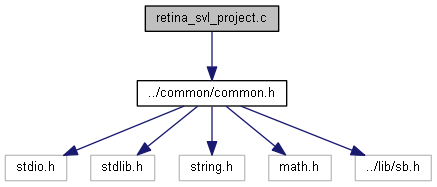
Go to the source code of this file.
Data Structures | |
| struct | retina_svl_user_data |
Functions | |
| int | main (int argc, char *argv[]) |
Tutorial 6 - Retina - how to run the SVL of an existing project.
This tutorial shows how to do the svl of an existing project.
You can use the "SB GUI" to create and set the parameters of the project. On the command line you can specify
During the execution the programs shows the status of the svl with the progressive results.
If you use Microsoft Visual Studio, you can stop the SVL using a key combination.
At the end the new SVL is saved in the project file.
Definition in file retina_svl_project.c.
| int main | ( | int | argc, |
| char * | argv[] | ||
| ) |
In the following the list of the program steps:
Definition at line 88 of file retina_svl_project.c.
