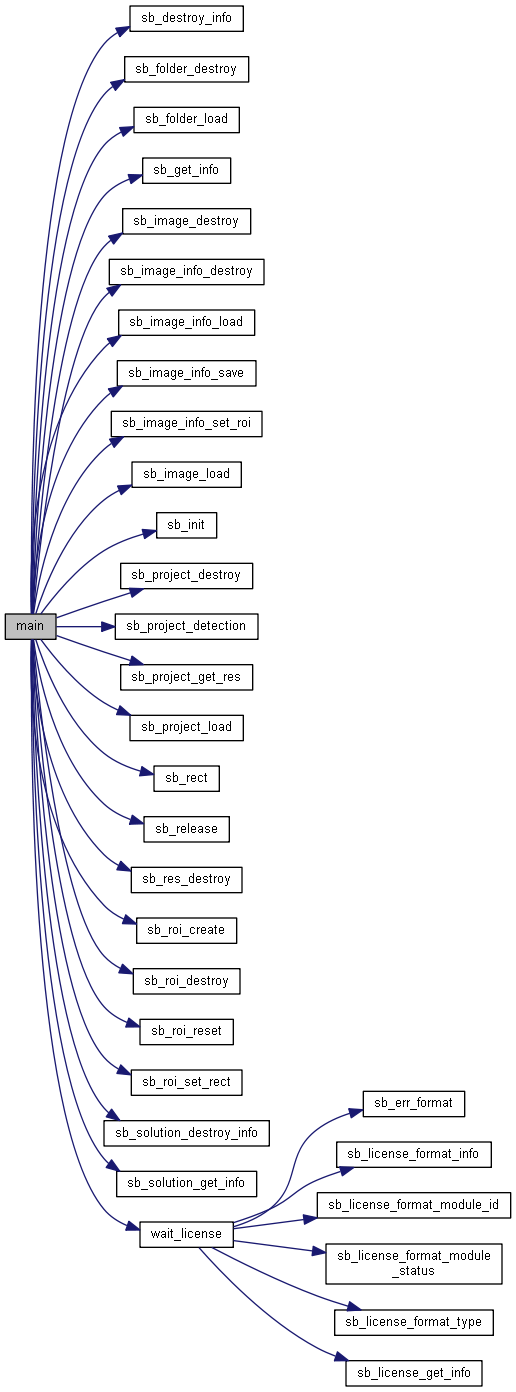|
SqueezeBrains SDK 1.18
|
 |
SqueezeBrains SDK 1.18
|
Tutorial 8 - Retina - How to set a ROI in the "rtn" file associated to an image. More...
#include "../common/common.h"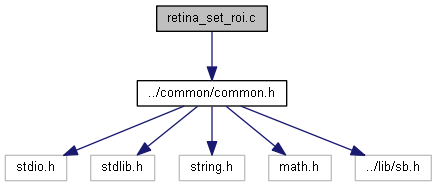
Go to the source code of this file.
Functions | |
| int | main (int argc, char *argv[]) |
Tutorial 8 - Retina - How to set a ROI in the "rtn" file associated to an image.
Sometimes it is necessary to set the ROI analysis in many images and doing this work manually could take a long time.
So, it is better create a program to do it automatically for all the images.
You can set a fixed ROI or a dynamic ROI associated with the position of an object.
In the second case it possibile to set a ROI for each object in the image.
This example shows the latter case where the objects are slices of gruyere.
To find the objects position the Retina project "slice" of the solution "slice.rprj" is used.
The images must be in a folder and, as a result of the tutorial, in the same folder, for each image, an "rtn" file will be created.
Then, when you import the images with the SB GUI, it imports the images and all the "rtn" files associated to the images.
In the folder "dataset" you will find the images.
In the folder "solution" you will find the solution with the Retina project to find the objects.
Definition in file retina_set_roi.c.
| int main | ( | int | argc, |
| char * | argv[] | ||
| ) |
In the following the list of the program steps.
Definition at line 45 of file retina_set_roi.c.